Sample Text
Node.js files must be initiated in the "Command Line Interface" program of your computer.
How to open the command line interface on your computer depends on
the operating system. For Windows users, press the start button and look for
"Command Prompt", or simply write "cmd" in the search field.
Navigate to the folder that contains the file "myfirst.js", the command line interface
window should look something like this:
Lorem ipsum dolor sit amet, consectetur adipiscing elit. Sed at ante. Mauris eleifend,
quam a vulputate dictum, massa quam dapibus leo, eget vulputate orci purus ut lorem.
In fringilla mi in ligula.

Pellentesque aliquam quam vel dolor. Nunc adipiscing. Sed quam odio, tempus ac, aliquam molestie,
varius ac, tellus. Vestibulum ut nulla aliquam risus rutrum interdum.
Pellentesque lorem. Curabitur sit amet erat quis risus feugiat viverra.
Node.js files must be initiated in the "Command Line Interface" program of your computer.
How to open the command line interface on your computer depends on
the operating system. For Windows users, press the start button and look for
"Command Prompt", or simply write "cmd" in the search field.
Navigate to the folder that contains the file "myfirst.js", the command line interface
window should look something like this:
Lorem ipsum dolor sit amet, consectetur adipiscing elit. Sed at ante. Mauris eleifend,
quam a vulputate dictum, massa quam dapibus leo, eget vulputate orci purus ut lorem.
In fringilla mi in ligula.
Pellentesque aliquam quam vel dolor. Nunc adipiscing. Sed quam odio, tempus ac, aliquam molestie,
varius ac, tellus. Vestibulum ut nulla aliquam risus rutrum interdum.
Pellentesque lorem. Curabitur sit amet erat quis risus feugiat viverra.
Node.js files must be initiated in the "Command Line Interface" program of your computer.
How to open the command line interface on your computer depends on
the operating system. For Windows users, press the start button and look for
"Command Prompt", or simply write "cmd" in the search field.
Navigate to the folder that contains the file "myfirst.js", the command line interface
window should look something like this:
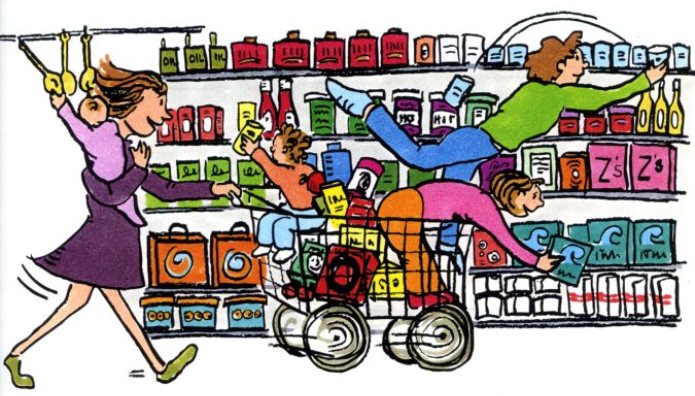
Lorem ipsum dolor sit amet, consectetur adipiscing elit. Sed at ante. Mauris eleifend,
quam a vulputate dictum, massa quam dapibus leo, eget vulputate orci purus ut lorem.
In fringilla mi in ligula.
Pellentesque aliquam quam vel dolor. Nunc adipiscing. Sed quam odio, tempus ac, aliquam molestie,
varius ac, tellus. Vestibulum ut nulla aliquam risus rutrum interdum.
Pellentesque lorem. Curabitur sit amet erat quis risus feugiat viverra.
 Pellentesque aliquam quam vel dolor. Nunc adipiscing. Sed quam odio, tempus ac, aliquam molestie,
varius ac, tellus. Vestibulum ut nulla aliquam risus rutrum interdum.
Pellentesque lorem. Curabitur sit amet erat quis risus feugiat viverra.
Pellentesque aliquam quam vel dolor. Nunc adipiscing. Sed quam odio, tempus ac, aliquam molestie,
varius ac, tellus. Vestibulum ut nulla aliquam risus rutrum interdum.
Pellentesque lorem. Curabitur sit amet erat quis risus feugiat viverra.

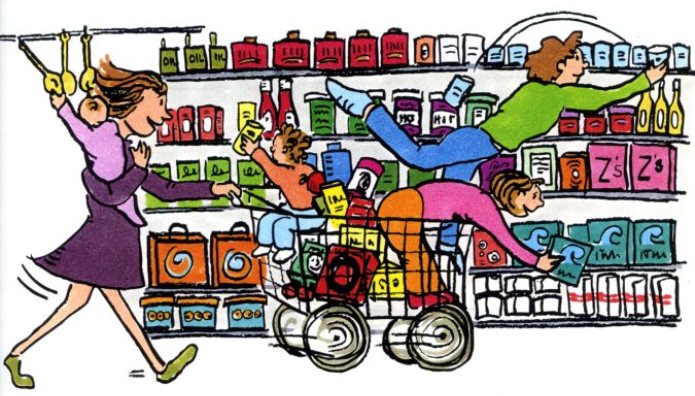 Lorem ipsum dolor sit amet, consectetur adipiscing elit. Sed at ante. Mauris eleifend,
quam a vulputate dictum, massa quam dapibus leo, eget vulputate orci purus ut lorem.
In fringilla mi in ligula.
Pellentesque aliquam quam vel dolor. Nunc adipiscing. Sed quam odio, tempus ac, aliquam molestie,
varius ac, tellus. Vestibulum ut nulla aliquam risus rutrum interdum.
Pellentesque lorem. Curabitur sit amet erat quis risus feugiat viverra.
Lorem ipsum dolor sit amet, consectetur adipiscing elit. Sed at ante. Mauris eleifend,
quam a vulputate dictum, massa quam dapibus leo, eget vulputate orci purus ut lorem.
In fringilla mi in ligula.
Pellentesque aliquam quam vel dolor. Nunc adipiscing. Sed quam odio, tempus ac, aliquam molestie,
varius ac, tellus. Vestibulum ut nulla aliquam risus rutrum interdum.
Pellentesque lorem. Curabitur sit amet erat quis risus feugiat viverra.